One of the most useful features of Lotus, Exchange and so on is Global Address Directory which can be centrally maintained by IT team or delegated HR user . GAL makes company email, phone contacts lists more adequate, freshly updated and as result more trustworthy, with less mistakes unlike manually updated on each user Outlook (after regular mass email with updated contacts for everybody in organization. Such multiple updates finally completely mess up all contacts, multiple NDR and returned email)
Advantages of GAL:
- new employee immediately has access to the latest updated company contacts
- no need manually for each user update own contacts regularly
- due updates of changes in company structure – fired/retired person’s contacts will be removed from one central GAL; new employees name, position, email, phone and so on immediately supplied for everyone
- ability to send email by position in the company even if you don’t know or don’t remember person’s name and so on
For sure you already have AD/Active Directory, then there is chance to publish for every internal LAN (or vpn) user LDAP address book even without existence of Exchange:
1.
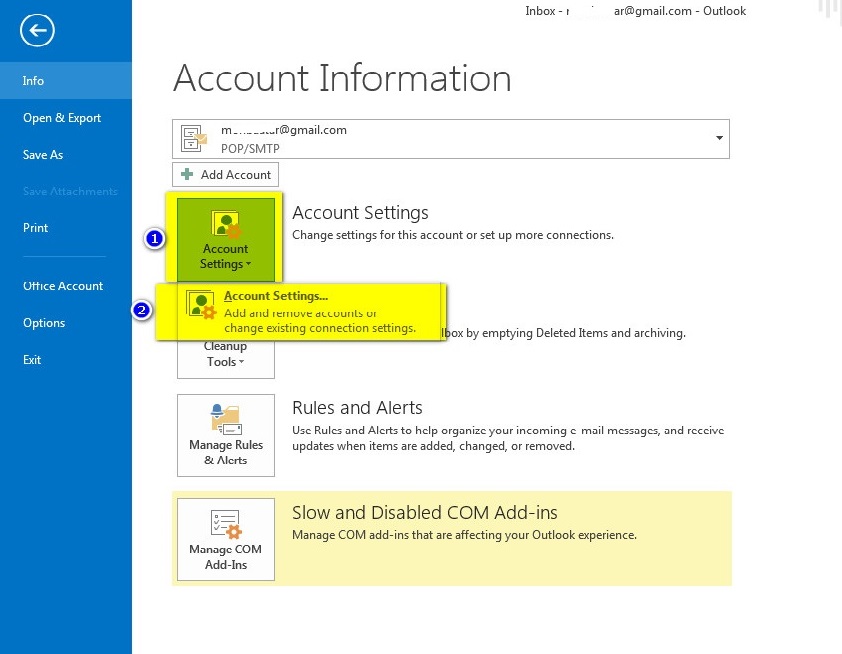
2. Create new LDAP address book as following (192.168.0.7 is considered as one of AD DC, create preliminary specific user “ldap-user” with less rights – ordinary by default user from “Domain Users” will be enough):
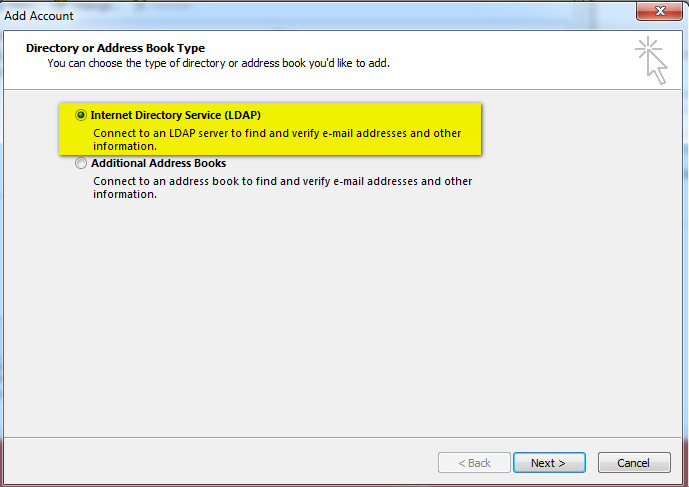
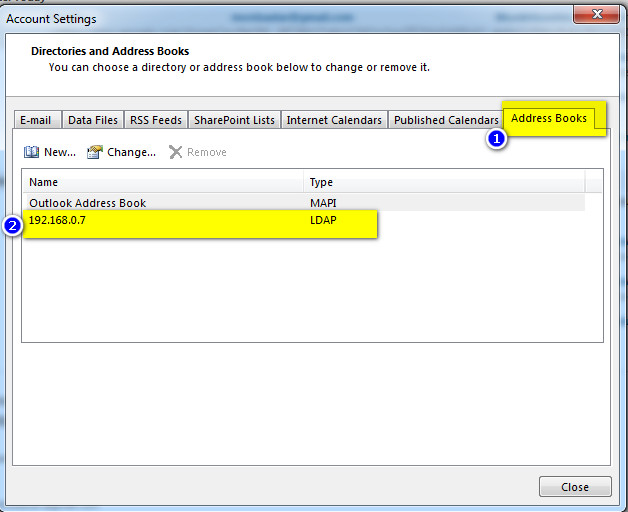
3.

4.
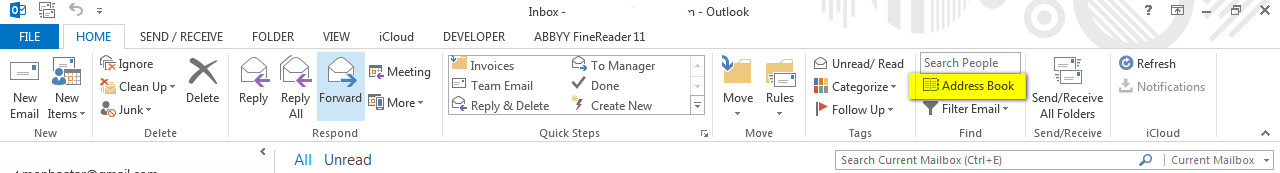
5. Make created Address Book to be opened by default
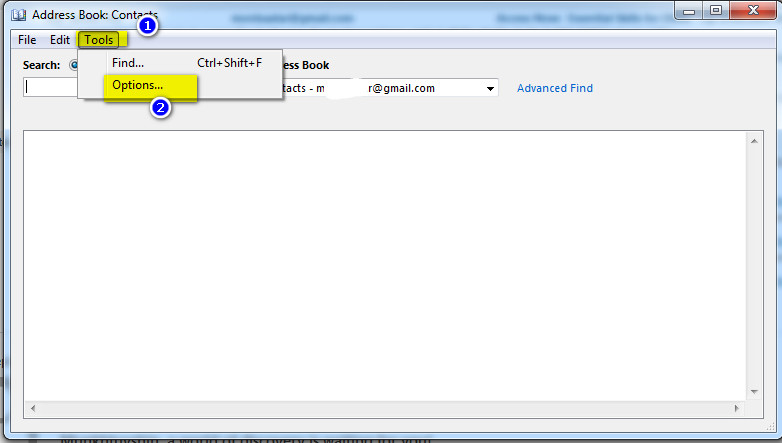
6. Now to send email you need only to click on “To” button and choose recipient name:
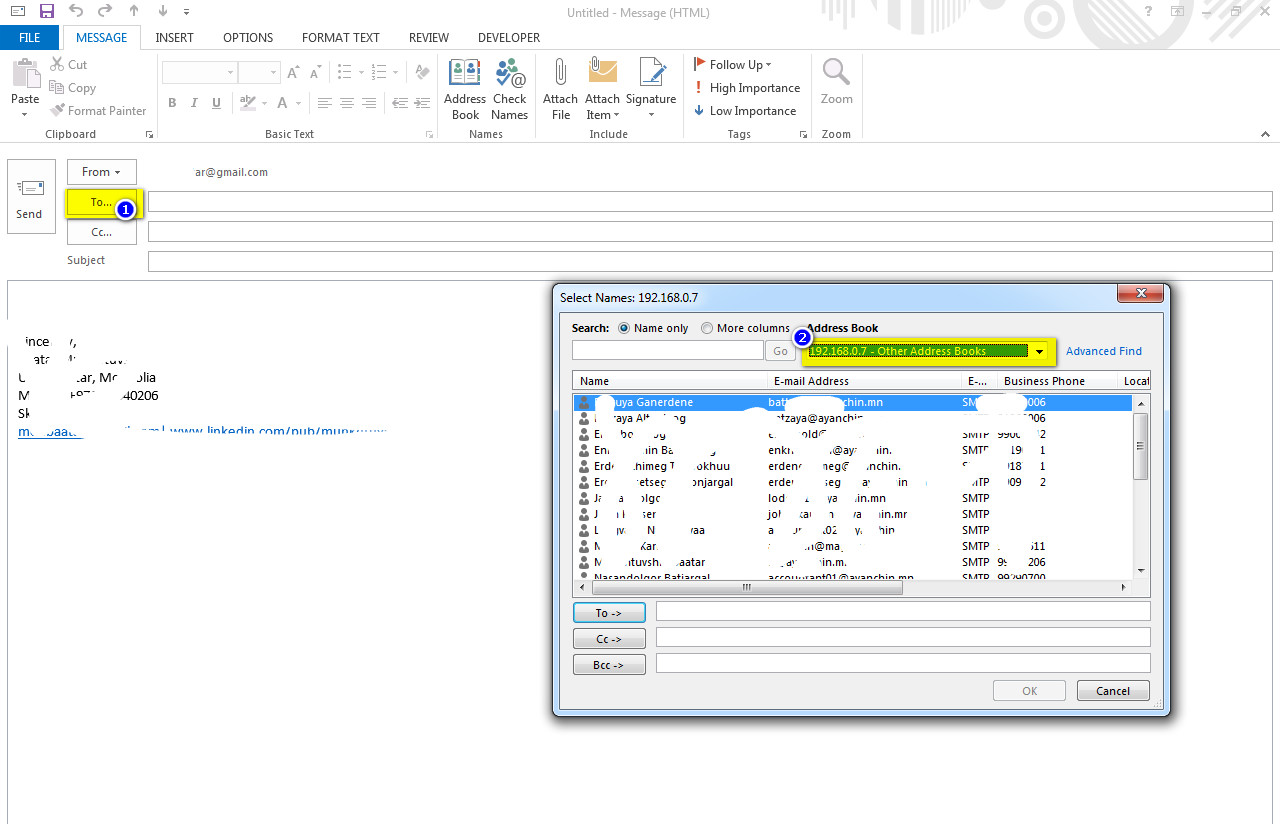
PS:
email and phones should be preliminary added into AD.
Unfortunately there is no offline mode, AD domain controller should be accessible. And so far i couldn’t find way to see photos; display not only AD user, but also AD contact (external users emails which should be available for everyone in company and centrally provided)