How remotely disable on company AD workstation firewall.
Sometimes you need access remotely and provide help to your end-user, but all your attempts are blocked by remote firewall. Perhaps your Group Policy settings to disable firewall settings don’t work (or even you have opposite setting to enable firewall) or yet not updated on needed workstation. In this situation to avoid visit of user workstation you may do following:
1 way:
- download psexec
- on your own admin computer
- “run as administrator” cmd
-
psxec \\remote-computername cmd
- now remotely on remote computer
- run
netsh firewall set opmode disable
2 way:
Or if you have vPro/AMT access thru out-of-band ip kvm.
3 … Read the rest
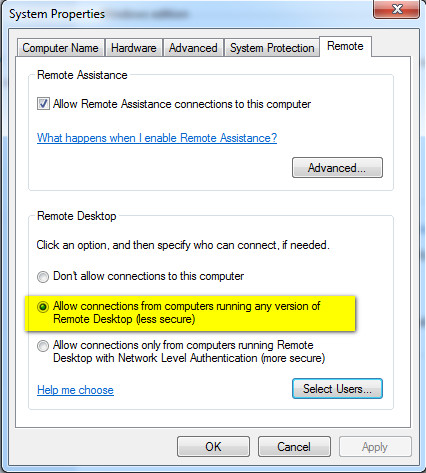
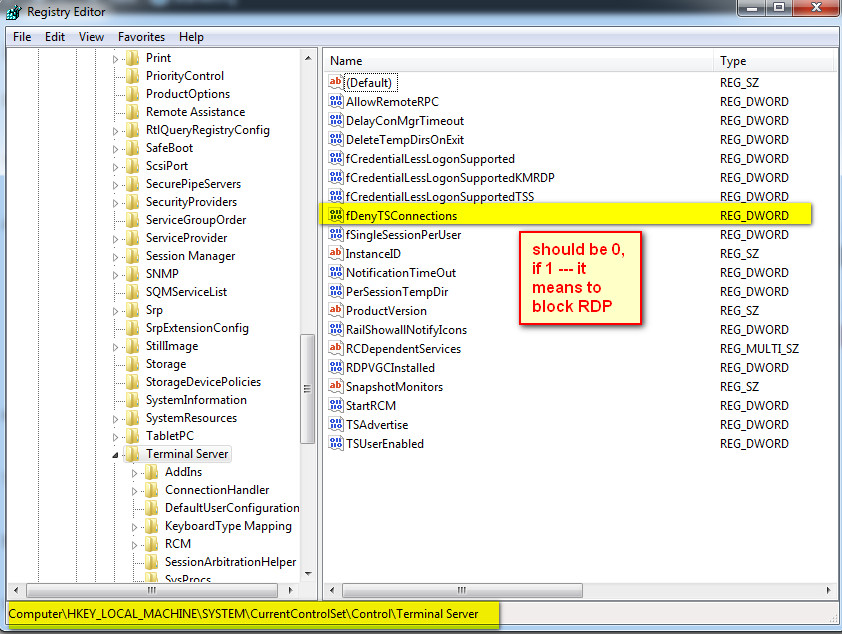 …
…