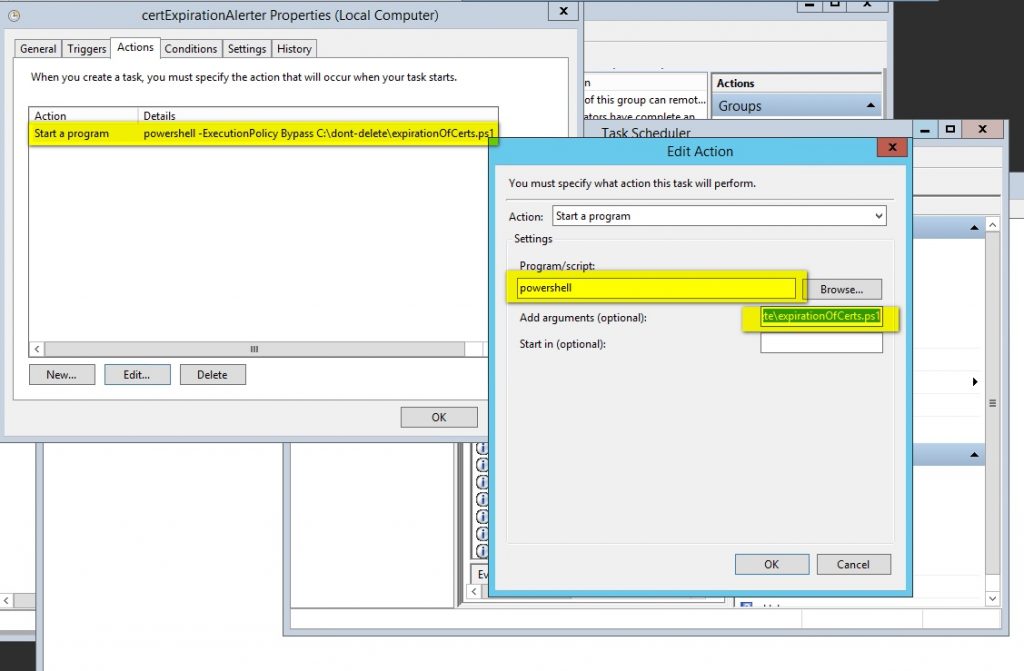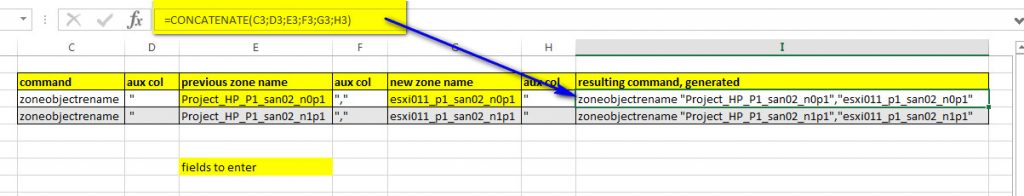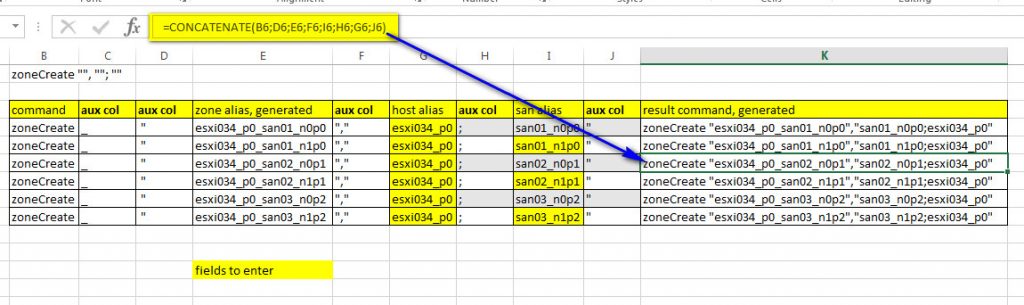SNMP and PRTG
The common mistake is to configure snmpd for v3 and forget to disable snmp v1/v2.
go to /etc/snmp/snmpd.conf and comment line with
“com2sec notConfigUser default public”
So full net-snmp installation and configuration should be something like:
- yum install -y net-snmp-utils net-snmp net-snmp-libs
- service snmpd status
- service snmpd stop
- net-snmp-create-v3-user -ro -A [password] -a MD5 -X snmpv3encPass -x DES snmpv3user
- comment line with “com2sec notConfigUser default public”
- service snmpd start
- configure PRTG or other monitoring tool
- chkconfig snmpd on
- snmptable -v 3 -u snmpv3user -l auth -a MD5 -A [password] localhost usmUsertable
- snmpwalk -u snmpv3user -A [password] -a MD5 -l authnoPriv