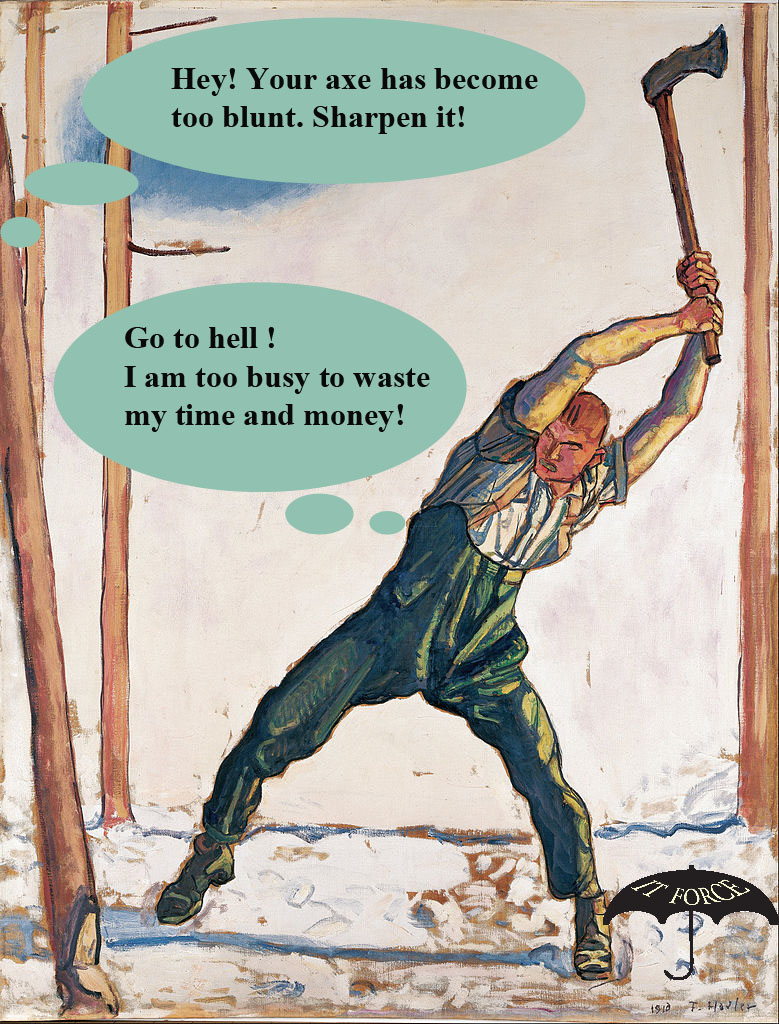How to properly implement Access Control Policy.
Several days ago finished my free video seminar. Recording is done in Mongolian. Many my friends, Mongolian IT engineers ask me how properly organize, monitor, maintain assigned permissions to different IT resources (not only shared folder or printer) in accordance with least required access, how adequately conduct Access Control using RBAC. Please share this video with your friends/co-workers – i believe that discussed problem is very common in our IT community.
Follow by this link to watch my video lesson on youtube.… Read the rest